
Cybersecurity Lesson: Protecting Your Computer from Hacking Threats
In an era where technology plays an indispensable role in our daily lives, the importance of cybersecurity cannot be overstated.
As we navigate the digital landscape, our computers store a treasure trove of confidential information, making them prime targets for hackers. To bolster your defense and safeguard your personal and sensitive data, it is crucial to take preventive cybersecurity measures. Here’s a detailed guide on how to protect your computer from hacking threats.
- Keep Software Updated: One of the most effective ways to enhance your computer’s security is to keep all software up to date. Regularly update your operating system, antivirus programs, browsers, and other software to patch vulnerabilities and defend against emerging threats. Whenever possible, enable automatic updates to ensure timely security patches.
- Install Reliable Antivirus Software: Invest in reliable antivirus software and always keep it active. Antivirus software is designed to detect and remove malware, providing an additional layer of protection against hacking attempts. Regularly update antivirus signatures to stay protected against evolving threats.
- Use Strong Passwords: Create strong and unique passwords for all your accounts. Avoid using easily guessable passwords like “password123” or common phrases. A strong password typically includes a combination of uppercase and lowercase letters, numbers, and special characters. Consider using a password manager for securely generating and storing complex passwords.
- Enable Two-Factor Authentication (2FA): Two-factor authentication adds an extra layer of security by requiring a second form of verification in addition to your password. This could be a temporary code sent to your mobile device or generated by an authentication app. Implementing 2FA significantly reduces the risk of unauthorized access to your accounts.
- Secure Your Wi-Fi Network: Ensure the security of your home Wi-Fi network by using WPA3 encryption and a strong, unique passphrase. Avoid using default router passwords, as they are easily accessible to hackers. Additionally, consider changing the default name of your Wi-Fi network to prevent attackers from identifying the make and model of your router.
- Beware of Phishing Attacks: Exercise caution when receiving emails, messages, or pop-ups requesting personal information. Phishing attacks often use deceptive tactics to trick users into disclosing confidential data. Verify the legitimacy of emails and messages by checking sender details, avoiding clicking on suspicious links, and confirming requests with legitimate sources.
- Regularly Back Up Your Data: In the event of a successful hacking attempt or ransomware attack, regularly backing up your data is crucial. Use external hard drives, cloud storage, or a combination of both for regular backups of important files. This ensures that even if your computer is compromised, you can restore your data without paying a ransom.
- Firewall Protection: Activate your computer’s firewall to monitor and control incoming and outgoing network traffic. Firewalls act as a barrier between your computer and potential threats, preventing unauthorized access and enhancing overall security.
- Educate Yourself: Stay informed about the latest cybersecurity threats and best practices. Understanding common attack vectors such as social engineering, malware, and ransomware enables you to recognize potential threats and respond effectively to them.
- Disable Unnecessary Services: Turn off any unnecessary services and features on your computer to reduce potential attack vectors. This includes remote desktop services and unnecessary open ports.
- Use Standard User Account: Avoid using an administrator account for everyday tasks. Use a standard user account for regular activities and switch to an administrator account only when necessary.
Remember that no single security measure is foolproof, but combining these measures significantly enhances your computer’s protection against hacking and other cyber threats.
By implementing these cybersecurity measures, you can greatly reduce the risk of falling victim to hacking attempts and protect your computer and personal information. Prioritizing cybersecurity is an ongoing commitment, and maintaining vigilance in the face of evolving threats is key to maintaining a secure digital environment.https://pepdrink.com/ https://pepdrink.com/ https://pepdrink.com/
https://pepdrink.com/ Cybersecurity Lesson: Protecting Your Computer from Hacking ThreatsСамые популярные записи
- Cybersecurity Lesson: Protecting Your Computer from Hacking Threats
- Best Hosting Services for Your Site
- Best Sites for Trading Domain Names
- Effective monetization Google Ads
- Best WordPress Plugins for Your Website: Make Your Site Even Better
- Article Exchange Services Content Surfing
- Setting Up Virtual Machines: Top 5 Programs for Use
- The eBay Platform: Key Aspects for Successful Earning
- Fiverr Freelance Marketplace: Pros, Cons, and Quick Start
- Best Sites to Buy Domain Names
- Success on Amazon, claim your bonus
- Best Websites for Increasing Your Income
- Best Investment Platforms for Achieving Financial Success
- Top Sites for iOS, and Android App Development
- Comprehensive Guide to SEO Promotion via Cryptocurrency Exchanges
- Site Indexing: Effective Ways to Improve
- Binance: Your Path to Seamless Cryptocurrency Trading with Exclusive Discounts
- Top American Freelance Platforms: Land Your Dream Job
- Best Platforms for Social Media Promotion and Advertising
- Learning JSON: Usage, Best Resources, and Generators
- Copywriting Effective Methods for Online Business
- Developing Chatbots ,and Earning $5000: My Path to Success
- The best sites for programming and writing code
- Bybit: The Cryptocurrency Exchange of Dreams
- The World of Programming: A Beginner’s Guide
- Best Sites for Online Cryptocurrency Wallets: Safeguarding Your Digital Assets
- Learning Copywriting Exchanges: Manual Recommendations
- Feast on Success: The Ultimate Crypto Trading Foods!
- The Ultimate Guide to Protecting Your Mental Health in the Trading World
- NFTS: The New Vanguard – Rising NFT Artists Revolutionizing the Art Scene
- The Ultimate Guide to Living a Stress-Free Life and Trading in 2024 (Love)
- Unveiling the Tech Prophecies: A Visionary Glimpse into the Digital Destiny
- Crypto Trading: Master the Market with These 20 Tips!
- 9 Main advantages of trading Bitcoin and Cryptocurrency
- Boost Your Health with Blueberries: Discover the Sweet Benefits!
- Love and Lust: Boosting Your Trading Game
2 647
VIEWS: 979,822
Tags: 10 benefits of artificial intelligence Artificial intelligence artificial intelligence and machine learning artificial intelligence app artificial intelligence chat artificial intelligence chatbot artificial intelligence companies artificial intelligence course artificial intelligence mean artificial intelligence news artificial intelligence services artificial intelligence technology best currency converter cryptocurrency arbitrage cryptocurrency arbitrage between exchanges cryptocurrency arbitrage bots cryptocurrency arbitrage course cryptocurrency arbitrage finder cryptocurrency arbitrage opportunities cryptocurrency arbitrage platform cryptocurrency arbitrage rates cryptocurrency arbitrage scanner cryptocurrency arbitrage trading cryptocurrency arbitrage trading bot currency converter currency converter british pound currency converter dollar to pound currency converter online currency converter pounds currency converter pounds to dollars currency converter sterling to euro currency converter uk to us Cybersecurity Lesson: Protecting Your Computer from Hacking Threats foreign currency converter free artificial intelligence app free currency converter international currency converter types of artificial intelligence what does


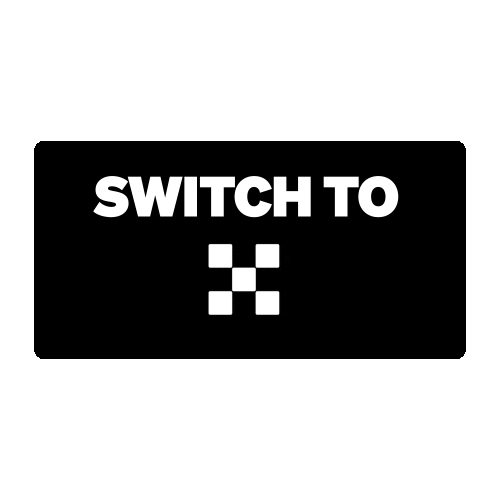


Today, everyone should know this.